Getting To Know Your Digital CameraWe will use the Canon A70 as our example, since it is an older digital camera and I am almost certain most people here will have most, if not all of its features on their cameras. Besides, this is the first digital camera I bought and I am familiar with it. It's a very good 3.2 megapixel camera and I still use it sometimes.

* The ring is sometimes referred to as a "dress ring" and it is used for attaching different lenses to the camera body.
* Most cameras come with a built in flash. Some higher end cameras also have a special bracket, called a hot shoe, at the top for mounting an external flash unit.

* The shooting mode dial is sometimes located on the back or side of the camera. In addition to scene and video modes, the photographer can use it to set various exposure modes such as Auto, Program (P) (an auto mode that allows the photographer to change the EV (exposure compensation), flash output, white balance, image size, light meters, Image quality, ISO and drives), Aperture Priority (indicated as either an "A" or "Av"), Shutter Priority (indicated as either an "S" or "Tv") and Manual (M) (giving the photographer full control of the camera).
*The zoom lever is usually located with the shutter release button. Pulling the lever back will zoom in on the image, pulling the lever forward will zoom back, or away from the image. In the Image Preview mode, the zoom lever allows the user to magnify the image to check for blur and image quality.
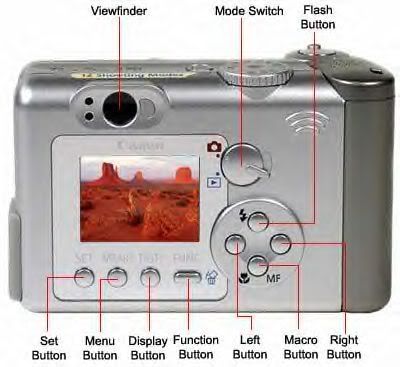
* Pressing the menu button normally brings up the main camera menu, allowing the user to change settings such as default camera sounds, the camera's clock and calendar, AiAF (Artificial Intelligence Auto Focus) on/off, red eye flash on/off, digital zoom on/off among other things.
* Pressing the Function button allows the user to change image dependent functions like ISO, flash modes and burst output, white balance, exposure compensation and image quality (superfine, fine and normal).
* The camera's display button allows the user to switch between basic display, detailed display (giving an on-screen display listing many of the camera's current settings such as shutter speed and aperture settings) and LCD off.
*Optical viewfinders will magnify the image in sync with the lens as the user zooms in on the subject. Many come with a diopter dial for adjusting to a particular user's eyesight. Optical viewfinders often only show 80-90 percent of the actual image (called parallax error), while the camera's LCD screen will display 100 percent of the image. Still, I highly suggest purchasing a camera with an optical viewfinder. Sometimes the LCD screen can be difficult to view in very bright lighting conditions. If you are running out of battery power, you can always switch off the LCD and use the optical viewfinder instead. You may not need an optical viewfinder very often, but it's nice to have, just in case.
* The Set button (called Enter on some cameras) is used to save information and settings to the camera's memory.
* The Mode Switch switches the camera between the camera mode and the image preview mode.